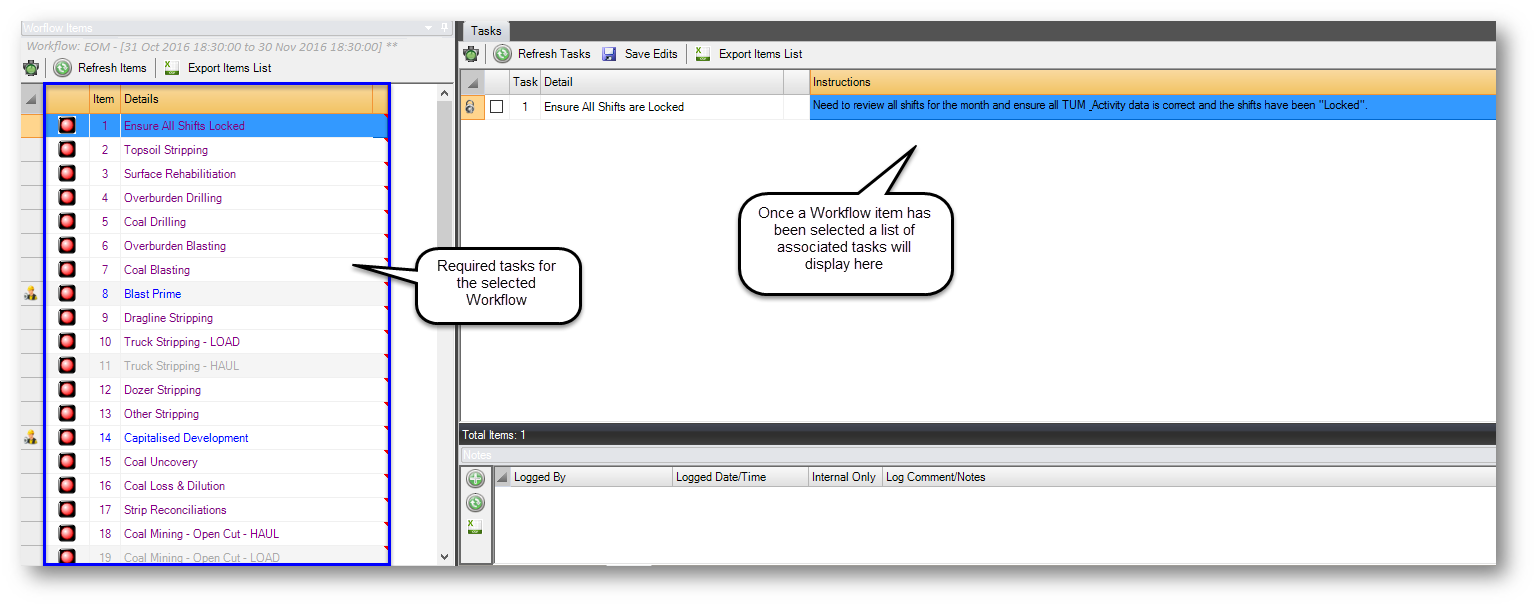
Traffic Light Indicator:
Each task has a traffic light indicator, which changes colour depending on the status of the task:
· Red: Not Started
· Yellow: In Progress
· Green: Complete
Workflow Items:
Depending on the business’s requirements a Workflow can be configured to include some automated triggers and/or complete manually. For example, the first Workflow item and task is to ensure all Shifts are locked:
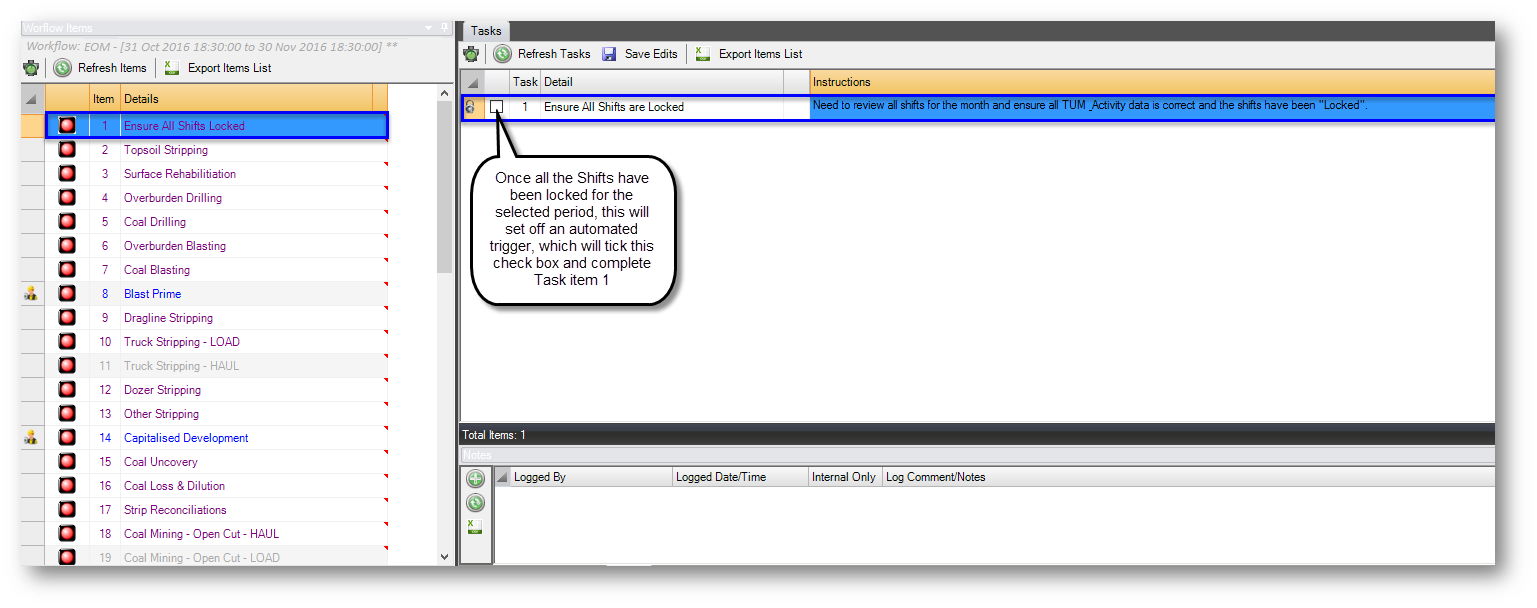
This particular task has been set up to complete automatically once the instruction has been completed. Whereas other tasks require the user to tick the checkbox to acknowledge sign off/that the task has been completed.